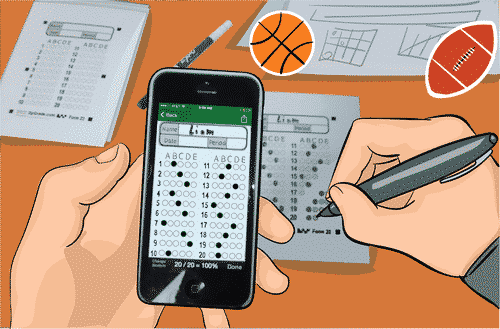You really need to learn about smart marking if you teach (or even present anything) in the field of Sport Management. Smart marking is nothing more than being efficient and not wasting time when marking, which will in turn reduce anxiety for both the students and the professor! Knowing what smart marking is and how to do it will save you hours of precious time. To all Sport Management professors, or anyone who has to mark anything for that matter, who want to know how to make marking simple and smart, you’ve come to the right place.
Any person that says marking is peaceful or soothing must be marking art projects. For sport management professionals engaged in teaching, marking is time consuming, if not mildly anxiety inducing.
Here’s why Smart Marking is Especially Important for Sport Management Professionals
A full-time professor may be teaching up to 6 classes, each with around 50 students in a given semester. That’s 300 students. While the number may seem trivial, having 300 evaluations to mark per semester can be daunting. Meanwhile, part-time professors likely have other jobs aside from teaching. Therefore, they have less free time to assess. They’re likely juggling a sport industry job in addition to teaching. And we all know what the sport industry is like to work in.
Just browse your career in sport blog , and you’ll see the following for yourself! Sport jobs are very fast pace. Sometimes sport knows no hours. Consider as an illustration that current Toronto FC Academy executive Riccardo Nero told us about hard work. Or look at what Edmonton Eskimos Executive Kris Hagerman means when he asserts that working in sport is not a typical 9 to 5 job by any means. As the number of students in this field grows, so, too, does the number of papers, quizzes, and tests that need to be marked. That’s just a given! And just in case this isn’t enough to convince you to mark smarter, here are some more reasons you should mark smarter.
Justifying Smart Marking
Importance of Feedback
Feedback is important to students. Not only do they desire to receive quality feedback on their work, but they also want to have it returned in a timely manner. That’s why professors must find the right balance between providing quality and timely feedback. In light of this, we conducted numerous semi-structured interviews from former sport management students to hear their take on the speed of feedback. Several themes emerged on the subject which we’d like to share.
Keep up with the Pace
Former Sport Management student Mylene Andrade argues that professors should utilize technology more to assist them in marking smarter. She says:
“Sport Management professionals and professors alike should use technology to improve marking time. When I was studying Sport Management, professors took way too long to mark. On average, it took them over a week! That’s simply not good. It’s not good for the students or for the professors psyche. Why not come up with a way to mark fast? I get that it takes a lot of work to mark. But there must be ways out there to mark smarter. Marking smart is the way to go. You save your time marking, and we get our feedback faster. How smart is that!”
In addition, it would match with the generation that can have just about anything at the touch of a screen. As technology advances every day and plays a stronger role in our lives, it makes doing life’s everyday tasks so much easier and efficient. Why, then, are we still marking with pen and paper when we could be saving so much time and energy doing it on our phones or laptops? This inspired me to start looking for more ways to mark smarter. Let’s look at 7 tips on how to exercise smart marking effectively.
1Use ZipGrade
What is ZipGrade? It turns your phone or tablet into an optical grading machine, similar to Scantron. The app works for both Apple and Android devices and is free to download. It reads free-to-download answer sheets in multiple sizes and so much more. You can even use ZipGrade to create quizzes of up to 100 questions. There is one catch, though: You have to pay to have unlimited use of the app. ZipGrade is free to install and use, but free users are limited to 100 scans each month. Unlimited scanning is currently available for $6.99 USD (almost $10 Canadian) for one year of unlimited scanning.
The subscription is non-recurring (meaning your subscription won’t automatically renew itself). If you do not want to pay for it, though, you are able to scan 100 papers per month for free.
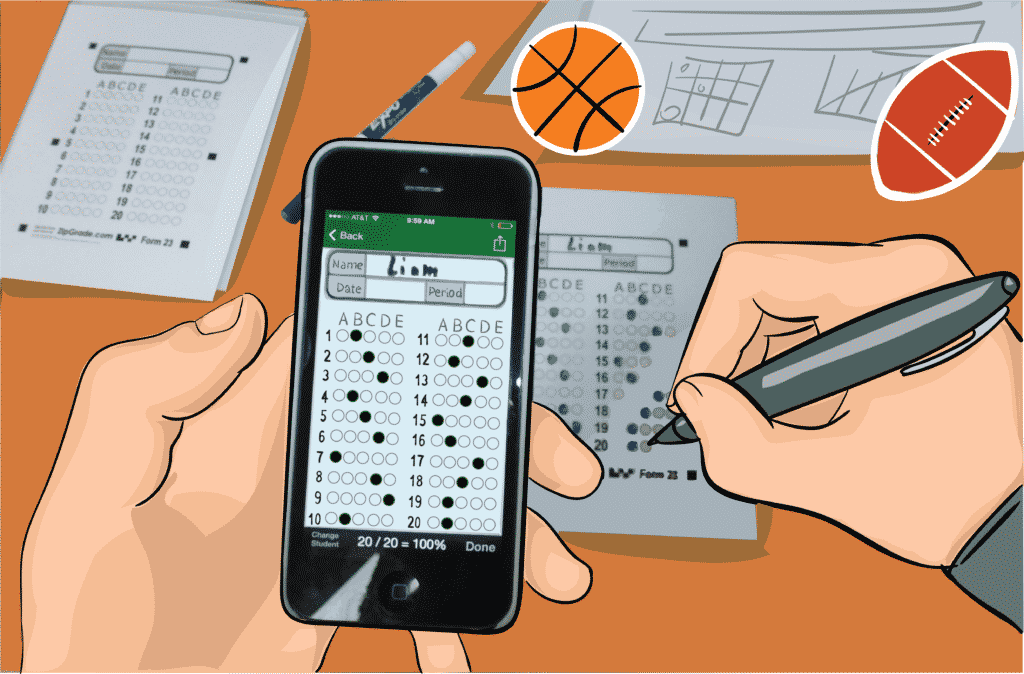

The Pros of ZipGrade for Smart Marking:
- Scores are returned instantaneously as the student waits
- You can see how your entire class did on a test from the item analysis screen
- You can import students and classes and then export them back up to the Cloud
- Ability to reuse exams year after year
- Email or download answer sheets
- Answer sheets can be downloaded and printed (and some teachers even like to laminate them)
- In just 1 minute, you can scan, mark, and organize up to 20 tests
- Students can mark answers using ANY writing tool: pen, pencil, marker, and even highlighter
- No internet required to create quizzes, scan, and mark
- Easy to set up
- Helps keep your assignments organized so you can mark smarter
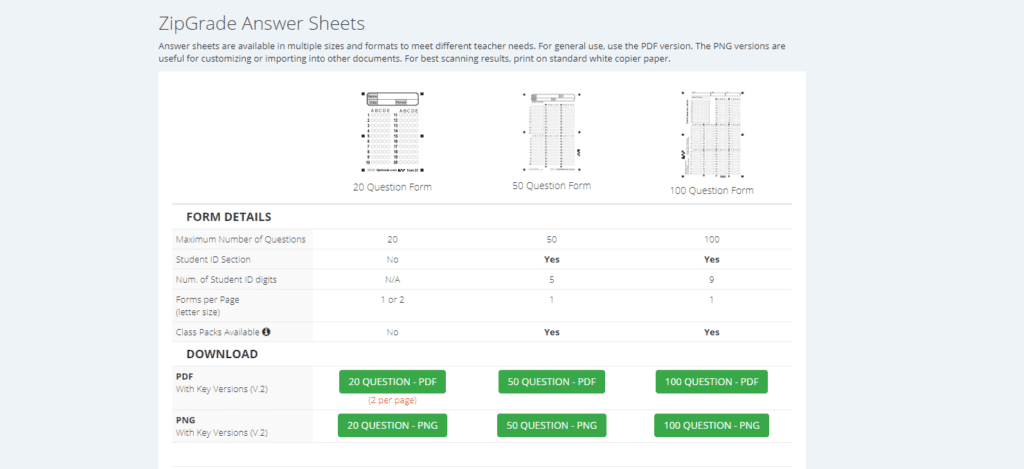
Forget about Scantron! Wayyyyyyyy too much work. You have to order the Scantron sheets. Then you have to pick them up followed by making sure everyone has a pencil to fill it in. Not only do you have to do all of that, but you also have to take it to a machine and wait until all of the tests are scanned. Then, you scramble to find whose marking sheet is whose. What a nightmare! That is not smart marking at all.
Instead, use ZipGrade if you wanna be a smart marker! Just send a standard form to the print shop, and make sure to copy it for all of your students. ZipGrade is dirt cheap-it’s only $10 a year. Scantron is way more expensive and way more time consuming (and time is money!). And not to exaggerate, but switching from Scantron to ZipGrade will probably save your life! Now THAT is smart marking!
The Cons of ZipGrade for Smart Marking:
- Student papers remain unmarked so students can’t see which answers they got wrong
- Can drain your battery
- You may have to pay out-of-pocket costs, but the fee is one-time
Using ZipGrade is probably one of the most important steps you can take to save you precious time and mark smarter, and it makes the marking process so much easier, faster, and more efficient overall. So skip that meal at McDonald’s and use that $10 to get ZipGrade. That money is so much more well spent if it saves you hours of your valuable time marking. That is smart marking at its finest! And it makes students happier to receive feedback way faster.
2Do More Online Tests
If you can, try making your tests and at least some quizzes digital. If done properly, which takes a lot of initial effort, you’ll make things super easy for yourself when it comes time to mark. And the benefit of this type of smart marking is mutual. Students will appreciate the quick, clear, and constructive feedback garnered by doing quizzes and tests online.
Remember, there will always be one or two who prefer a pen and paper to write a quiz and test, but try not to take dissenters seriously if they make up less than 2%. I know. You’re probably thinking, “If I make my tests and quizzes online, won’t students cheat?” The answer: the possibly exists that they will try, but you can do a whole lot to greatly reduce the chances. And you can make it even harder to cheat just by imposing time limits.
- Impose a time limit that is well thought out.
- Ensure students complete in one sitting.
- Use test pools (see below).
Test Pools Make Marking Smart by Minimizing Cheating on Online Tests
Try putting your questions into pools. A pool is a database of select questions that are the same in nature. In other words, they can be added to any online Test or Survey. Pools are useful for storing questions and reusing them in more than one Test.
When creating an online quiz or test, all you have to do is select the pools you want to use. You’ll also get to input the number of questions from each pool you’d like included on the evaluation.
What this does is allow each evaluation to differ, thereby reducing the ability of students to cheat.
Let’s say you are creating a new quiz on Lesson 2 through 5 for your Customer Relations for Sport Organizations course from the pools shown above. Your quiz will have 15 multiple choice and 5 true/false questions.
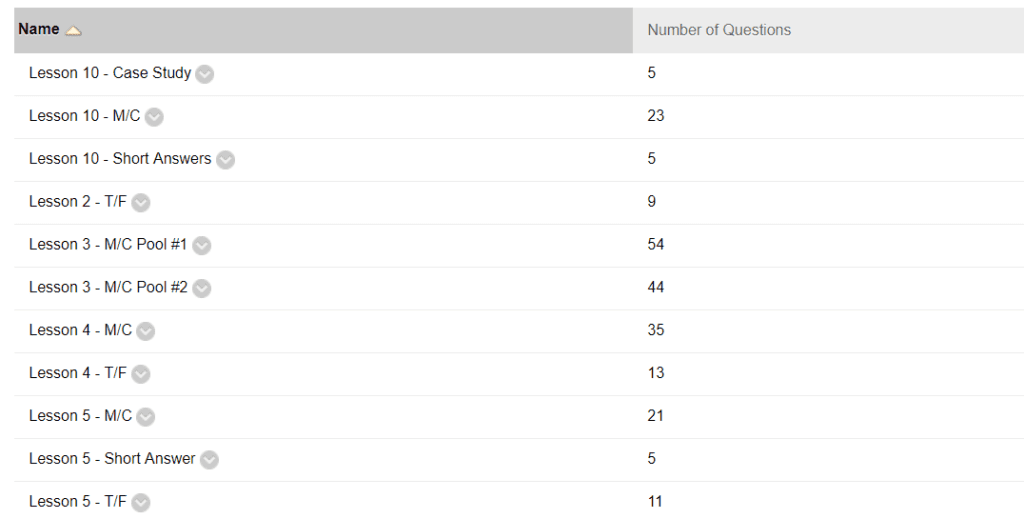
Inside each of the names (left side) are a bunch of questions, equally as difficult.
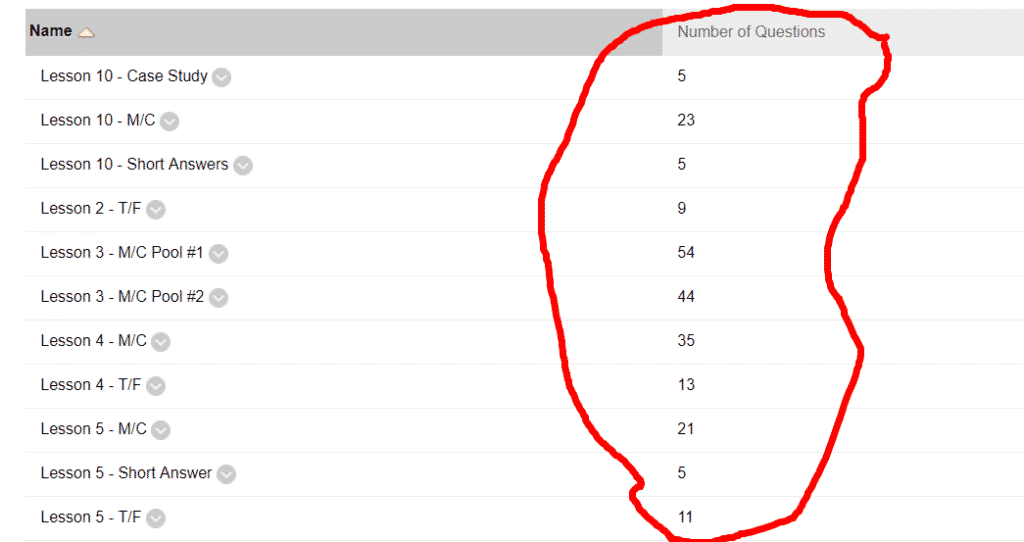
Your options for the 15 multiple choice questions are plenty. In total, there’s 154 questions. Remember, each student will get 20 of 154. That’s 13% of all your multiple choice questions. That means it’ll be hard for students to get the same questions with that kind of percentage.
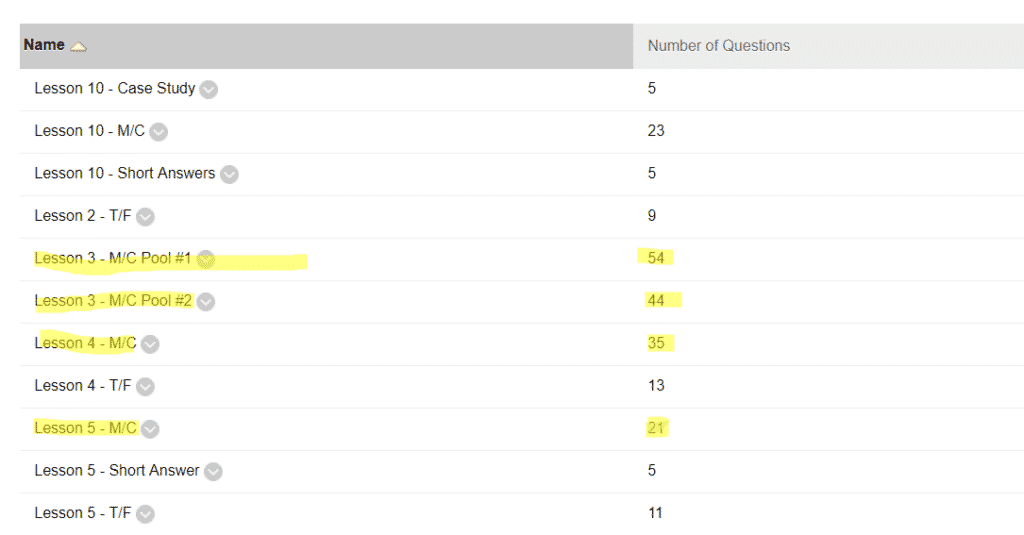
Your options for the 5 true/false question are not as plentiful. But don’t fret. In total, there’s 33 questions. Remember, each student will get 5 of 33. That’s 15% of all your true/false questions, meaning there’s going to be a lot of diversity in the questions each student gets. Making online quizzes and tests smarter = making marking smarter too!
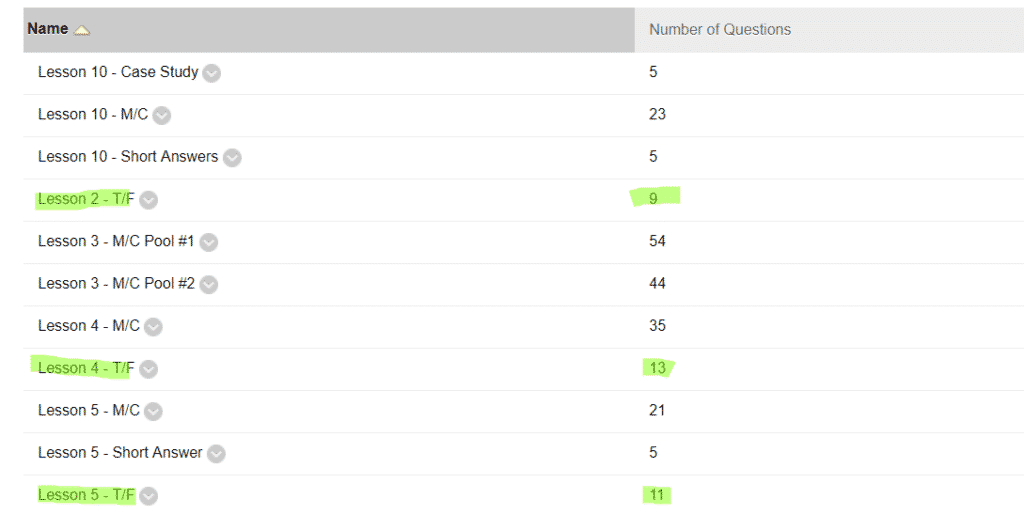
3Digitize Your Rubrics
Ya. We know. It takes a bit of extra work to do this, but putting it onto a computer should be your first step. A rubric is a must-have tool for every evaluation. Even for tests. If done well, a rubric puts exactly what you are looking for into a neatly organized chart. It gives those doing the evals what to expect. Like a checklist.
Take this example. A project sees groups writing a government grant report for a new eSport non-profit organization in Ontario. Each group can ask themselves, “Did we make any spelling mistakes? Let’s look and see how important spelling is. Oh there it is on the rubric. Looks like we don’t have any spelling errors, so we should get 4 out of 4 on that part”.
The group can go through it and predict their grade if they want. Not only is marking with a rubric smart for making things clear to those submitting work to you, it’s smart because it makes it easy for you to mark!
The tip here is not just to make a rubric but to digitize it! Make sure you type it up. It’s not like you were going to write it out by hand, were ya? Typing it is one part of the equation. Save it in a save place.
You’ll probably be using it again. At least you’ll be using the rubric template. And hey, if you don’t have any to start with, we’ll give you some. They aren’t perfect, but at least there’s a structure to them that’s pretty easy to follow and customize. Please note, they are still far from perfect. We’re just showing you them so you can get a general layout to what a rubric may look like to be able to smart mark. Here you go:
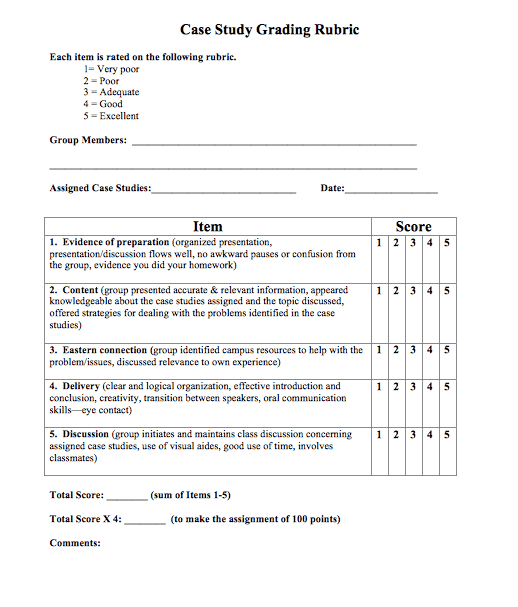
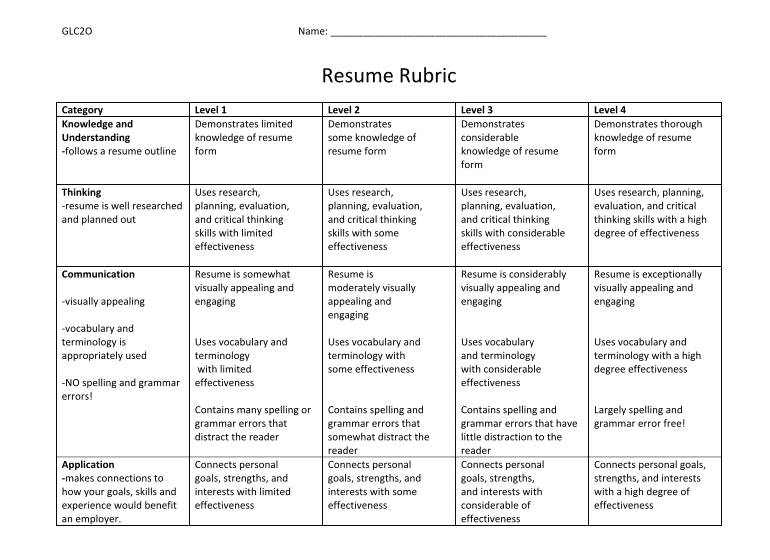
Complete the smart marking equation by using the tools provided in your school’s learning management system (LMS). And by LMS, we mean Moodle, Blackboard Learn, Desire2Learn, Blackbaud, Sakai, WebCT or whatever platform you use to post your presentations online. Each has a tool where you can import your rubric for any task. Even if it takes 30 minutes to copy and paste one rubric, you’ll save so much time later.
We want you to get to a point where you go through each criteria to tick off the mark, typing comments as you go. Enter overall comments and press enter.
Here’s an example. What’s more is you can add comments for each criteria. Gone are the days of commenting on all criteria in a clumpy comments section at the bottom. Take em’ right to the source!
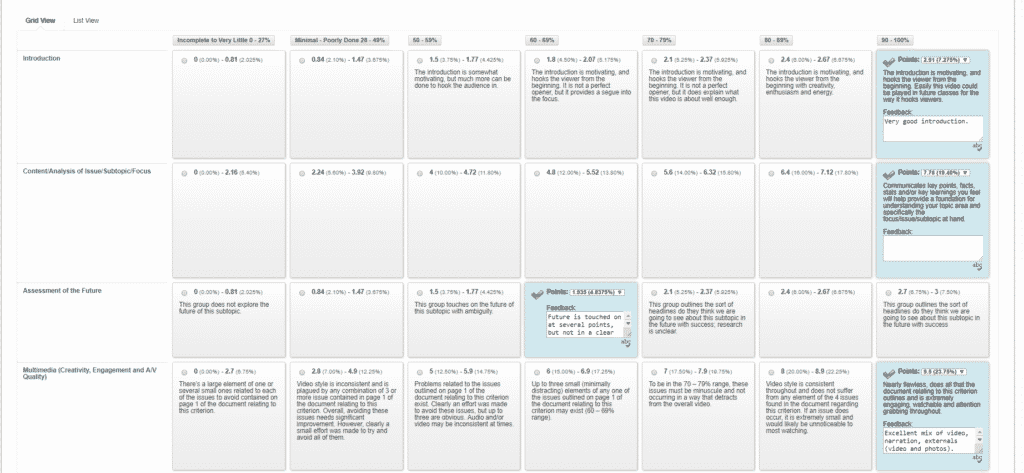
Now your students don’t have to wait until you see them in person again to get their marks. They’ll get a notice in their phone that their work has been marked… oh how smart is that!
4Use Peer Evaluations More Often
This one may seem a bit obvious, but it is an incredible tool that professors don’t use as much as they should. Peer marking not only saves the professor time, but it is also more effective at helping the students to realize their mistakes when they see that same mistake made in their peer’s work. It’s also helpful just to have an extra set of eyes look over the work to catch any possible mistakes and encourages the students to improve their work before turning it in.
Hey, and why not make the peer evaluations worth something? Make a task to reward people for marking others. This ensures that everyone marks each other. Then, take the average of the marks and assign a weight to the overall grade that evaluation receives. Voila! And to ensure detailed and proper peer evaluating, you can give specific questions that must be answered to receive full marks for evaluating each peer. Then when all is finished, you can give each evaluation back with a collection of peer feedback.
For example, give a group assignment, such as creating a 2-minute viral video for the Vancouver Whitecaps Football Club (of Major League Soccer).
Let’s say you have 5 groups of 5 people = 25 people in total. You have your digital rubric all set. You’ll be the one marking the videos using that rubric officially. The mark obtained is weighted to 30% of each student’s final mark in the course.
To get the peer evaluation piece in AND to essentially force peers to do it, assign a grade for completion.
But be careful! Some peers are very critical of each other, especially if you make it anonymous. We know some Sport Management professors who have made peer evaluations anonymous ?. Some students went H.A.M. and unleashed with brutal honesty. Of course, that’s not constructive at all. So, you can actually make being constructive as part of the criteria used to evaluate the peer evaluations. Now that is smart marking!
5Find Your Happy Place
We all have a place where we just work better and think better, whether it’s our favourite coffee shop, on the porch, or in the office. It’s important to find a place where there’s no distractions and where you think best so that you can mark smarter, not harder. So, turn off the phone, go to a place you know you won’t be distracted, and get to marking smarter!
6Jot Notes on Your Phone or Note Software
Every smart phone has the ability to store notes!
Use Microsoft OneNote to record feedback on a student’s assignment instead of typing or writing a paragraph at the end of every student’s paper or assignment. If your students have Office-365 (which includes Microsoft Word and PowerPoint), then OneNote comes free with that. There are other apps similar to OneNote that have this function, too. This alone can help you to save so much time marking papers and help you to mark smarter.
7Other Tips for Smart Marking
Make a sheet of phrases you use often when marking, and then copy and paste those phrases when marking to avoid having to type or write them over and over. And while you’re at it, you can also come up with your own marking lingo, so long as you make it very clear to students!
Alternatively, make a sheet of abbreviations to use when grading to cut down even more time marking.
Conclusion
If any of these tips help you to cut off just 10 seconds per student, and you have 300 students, that saves you 50 minutes of marking. If these tips cut down 1 minute of marking per student for 300 students, then that saves 5 hours of marking! Smart marking doesn’t have to be this drastic change in how you mark your students’ assignments. It can be something as simple as just using an abbreviation for phrases you notice you’re writing repeatedly, but it’s that one step that can save you so much of your precious time and help to ease the pain of marking.